Tutorial: Version Control Systems
Wing Pro includes revision control integrations for Git, Mercurial, Subversion, Perforce, Bazaar, and CVS. These auto-enable based on the contents of your project and provide the most commonly used operations such as commit, status, log, diff, pull, revert, and update. The set of operations supported varies for each version control system.
If you have a code base that is in revision control you might want to try this out now, by adding your code to the tutorial project with Add Existing Directory in the Project menu.
Once that is done, Wing should auto-detect the revision control system and add a menu to the menu bar. You can now select Project Status from that menu or use the Tools menu to bring up the appropriate revision control tool. Use the menu or right-click on the tool to initiate operations.
If you have a project with files in multiple revision control systems, or if you want to keep a particular system active at all times, you can do this from the Version Control preference group.
See Version Control for details.
Difference and Merge
When a revision control system is active, you can compare the working copy of your code to the repository revision it is based on by right-clicking on items in the revision control tool or on the editor or Project tool.
This tool can also be used to compare two files, two directories, and an unsaved file with the disk.
Try it now by making several changes to example1.py without saving them to disk. Then
click on the ![]() Difference/Merge icon in the toolbar to select Compare
Buffer With Disk.
Difference/Merge icon in the toolbar to select Compare
Buffer With Disk.
Wing splits the editor area to show two editors side by side and shows additional icons in the toolbar to control the difference and merge session:
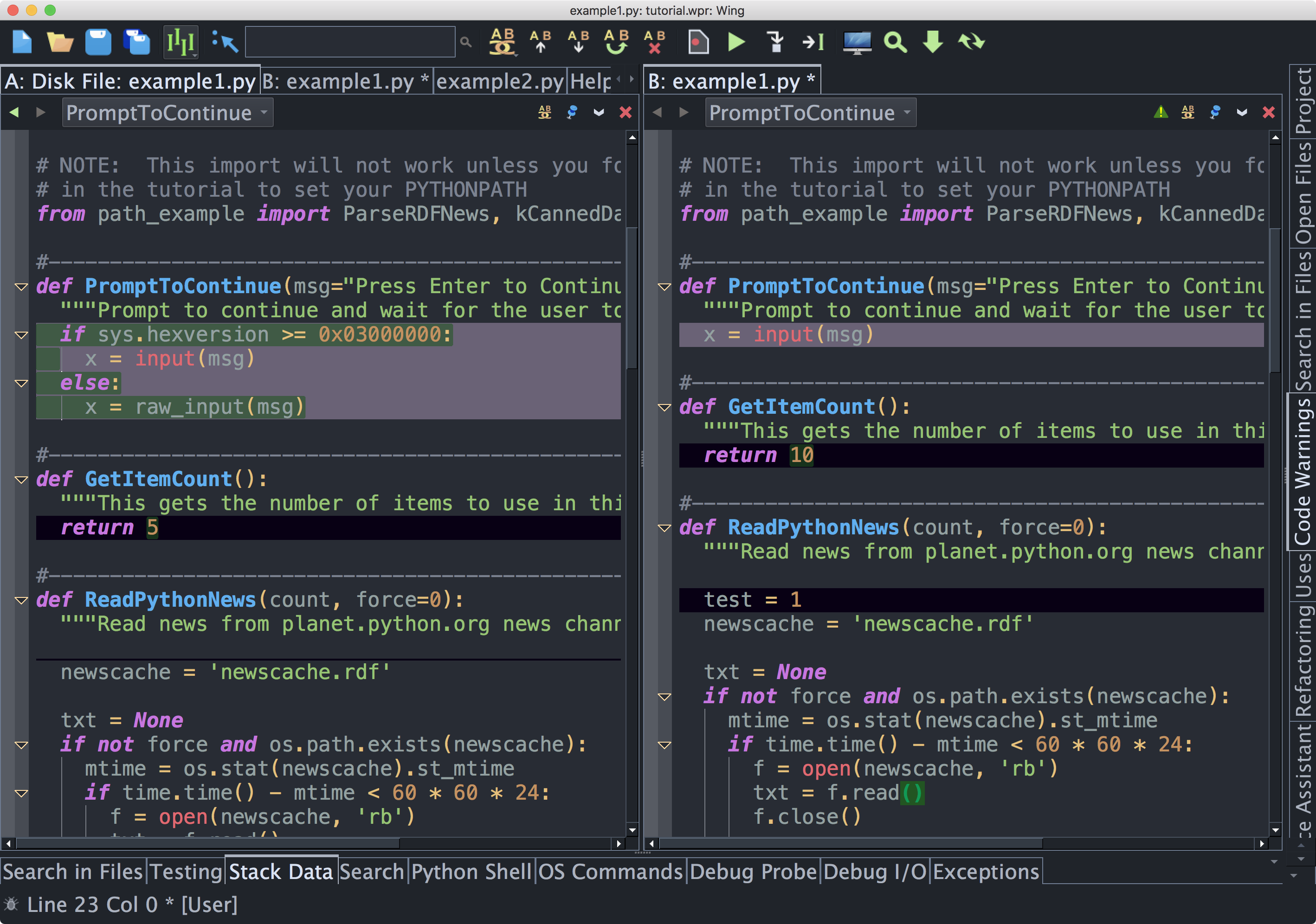
Use the Previous Difference and Next Difference items to move through the differences and the Merge A->B tool to undo unsaved changes.
When comparing directories, Wing shows the Diff/Merge tool while the session is active, and highlights the current file being compared as you move through the session. You can also click on files in this tool to move to a specific comparison.
Difference/Merge is particularly useful for reviewing and undoing any unwanted changes before committing to a revision control repository.
See Difference and Merge for details.


