Wing Python IDE Version 9.0.2 - December 20, 2022
Wing 9.0.2 speeds up the debugger during module imports, fixes several issues with match/case, corrects initial directory used with 'python -m', fixes auto-refresh of version control status, adds commands for traversing current selection in the multi-selection dialog, and fixes some stability issues.
See the change log for details.
Download Wing 9.0.2 Now: Wing Pro | Wing Personal | Wing 101 | Compare Products
 What's New in Wing 9
What's New in Wing 9
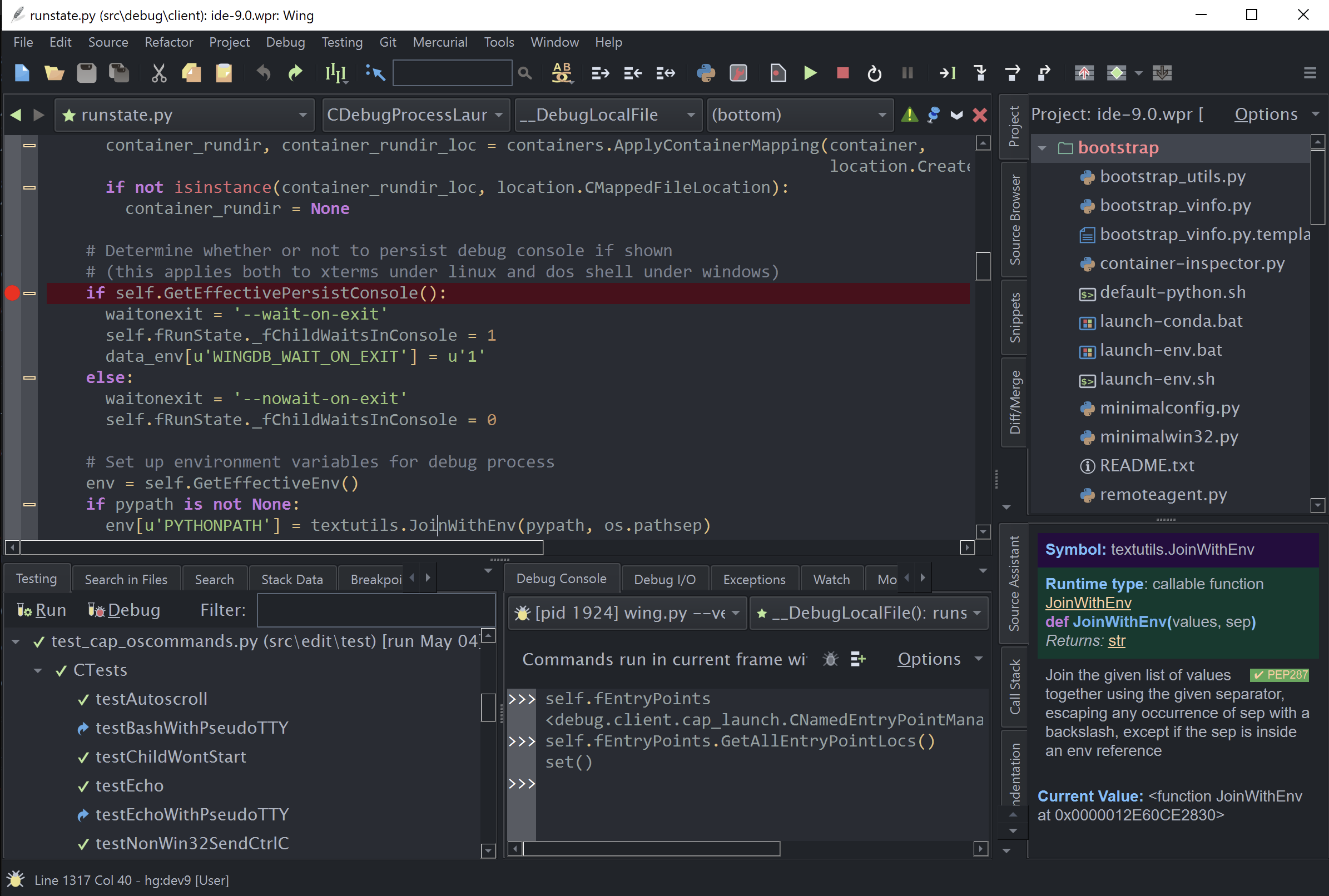
Support for Python 3.11
Wing 9 adds support for Python 3.11, the next major release of Python, so you can take advantage of Python 3.11's substantially improved performance and new features.
Debugger Optimizations
Wing 9 reduces debugger overhead by about 20-50% in Python 3.7+. The exact amount of performance improvement you will see depends on the nature of the code that is being debugged and the Python version that you are using.
Streamlined Light and Dark Theming
Wing 9 allows configuring a light and dark theme independently (on the first Preferences page) in order to make it easier to switch between light and dark modes. Two new light themes New Light and Faerie Storm have been added, and switching display modes should be faster and smoother visually.
Other Improvements
Wing 9 also shows auto-invocation arguments for methods of super(), fixes a number of issues affecting code analysis and multi-threaded debugging, and makes several other improvements.
For a complete list of new features in Wing 9, see What's New in Wing 9.
 Try Wing 9 Now!
Try Wing 9 Now!
Wing 9 is an exciting new step for Wingware's Python IDE product line. Find out how Wing 9 can turbocharge your Python development by trying it today.
Downloads: Wing Pro | Wing Personal | Wing 101 | Compare Products
See Upgrading for details on upgrading from Wing 8 and earlier, and Migrating from Older Versions for a list of compatibility notes.


